








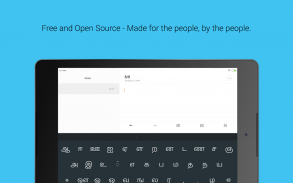
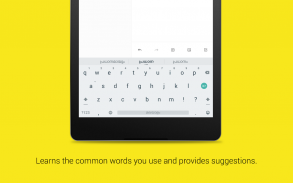
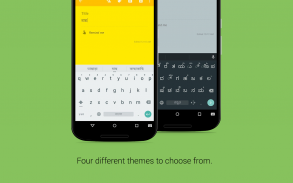
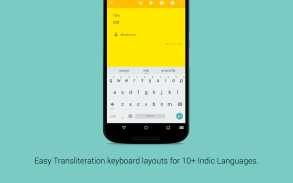
Indic Keyboard

Descrição de Indic Keyboard
Indic Keyboard é um teclado versátil para usuários do Android que desejam usar os idiomas índico e indiano para digitar mensagens, redigir e-mails e geralmente preferem usá-los além do inglês em seu telefone. Você pode usar este aplicativo para digitar em qualquer lugar em seu telefone que normalmente digitaria em inglês.
- 23 idiomas suportados
- Aprende as palavras comuns que você usa e fornece sugestões.
- Fornece layouts de teclado compactos e convenientes para usuários casuais, bem como para os amantes de idiomas
- Transliteração - Você digita em inglês, o app irá convertê-lo para o seu idioma. Por exemplo: Digitar "namaste" lhe dará नमस्ते
- Integra-se totalmente com a aparência nativa do Android
- Gratuito e Open Source - Feito para as pessoas, pelas pessoas. VOCÊ pode torná-lo melhor.
Quais idiomas são suportados?
- Teclado Assamês (অসমীয়া) - Inscript, Transliteração
- Teclado árabe (العَرَبِيةُ)
- Teclado Bengali / Bangla (বাংলা) - Probhat, Avro, Inscript, Compact
- Teclado birmanês (ဗမာ) / Mianmar - xkb
- Inglês
- Teclado Gujarati (ગુજરાતી) - Fonética, Inscript, Transliteração
- Teclado Hindi (हिन्दी) - Inscrição, Transliteração
- Teclado Kannada (ಕನ್ನಡ) - Fonético, Inscript, Transliteração (Baraha), Compacto, Anysoft
- Teclado Kashmiri (کأشُر) - Inscript, Transliteração
- Teclado Malayalam (മലയാളം) - Fonética, Inscript, Transliteração (Mozhi), Swanalekha
- Teclado Manipuri / Teclado Methei (মৈতৈলোন্) - Inscript
- Teclado Maithili (मैथिली) - Inscript
- Teclado Marathi (मराठी) - Transliteração
- Teclado Seg (ဘာသာ မန်;)
- Teclado Nepalês (नेपाली) - Fonética, Tradicional, Transliteração, Inscrição
- Teclado Oriya (ଓଡ଼ିଆ) - Inscript, Transliteração, Lekhani
- Teclado Punjabi / Gurmukhi (ਪੰਜਾਬੀ) - Fonética, Inscrição, Transliteração
- Teclado sânscrito (संस्कृत) - Transliteração
- Teclado Santali-(संताली) - Inscript (roteiro Devanagari)
- Teclado cingalês / cingalês (සිංහල) - Transliteração
- Teclado Tamil (தமிழ்) - Tamil 99, Inscript, Fonético, Compacto, Transliteração
- Teclado Telugu (తెలుగు) - Fonético, Inscript, Transliteração, KaChaTaThaPa, Compacto
- Teclado Urdu (اردو) - Transliteração
# Como faço para habilitá-lo?
O teclado índico possui um assistente que o guiará pelo processo de configuração para que você possa usá-lo confortavelmente.
# Quando tento habilitar o teclado, recebo um aviso sobre "coletar dados"?
Esta mensagem faz parte do sistema operacional Android. Ele aparecerá sempre que você tentar habilitar um teclado de terceiros. Nada para se preocupar aqui.
# O que é um layout de teclado?
O teclado índico fornece vários "layouts de teclado". Isso significa que você terá diferentes maneiras de digitar em seu idioma nativo.
A transliteração permite que você digite palavras usando caracteres em inglês, mas transformará automaticamente as palavras em seu idioma nativo. Por exemplo, se você digitar "namaste" em inglês enquanto estiver usando o teclado de transliteração Devanagari, ele será transformado em नमस्ते corretamente
O layout Inscript é o teclado padronizado que o Governo da Índia criou para atender a maioria dos idiomas na Índia. Apoiamos a especificação completa e, se você já estiver familiarizado com o Inscript em sua área de trabalho, ele também funcionará no telefone.
O teclado fonético é semelhante ao esquema de transliteração - você pode digitar o som das palavras usando caracteres em inglês e ele será automaticamente transformado em seu idioma.
Teclado compacto permite digitar idiomas indianos sem a tecla shift. Você pode pressionar longamente as letras para obter mais opções.
Saiba mais em: https://indic.app
Política de privacidade: https://indic.app/privacy.html

























